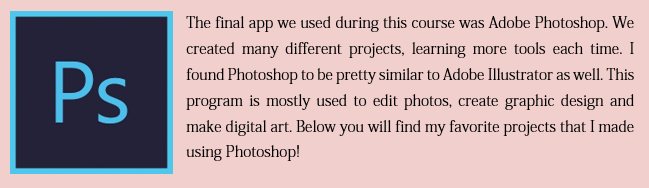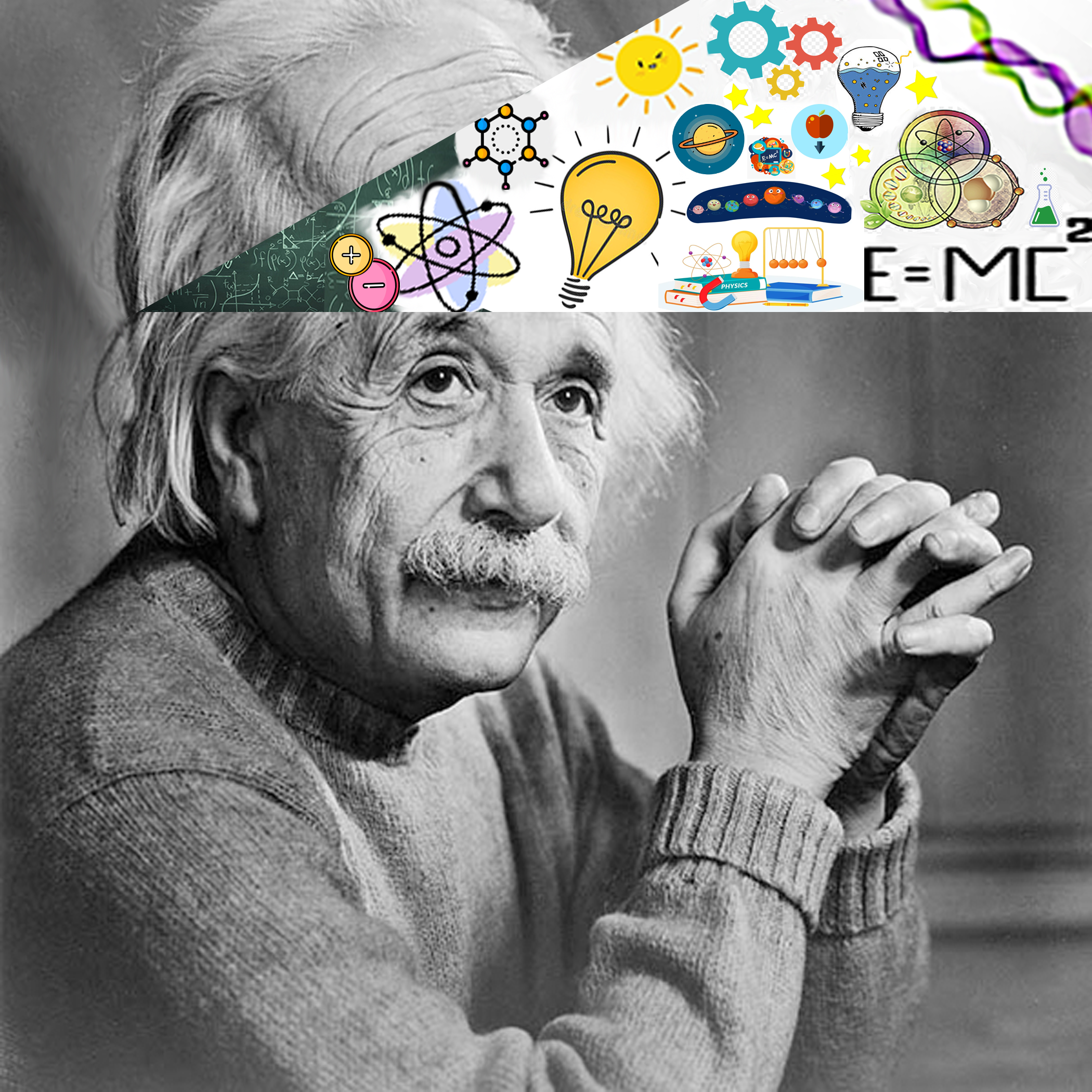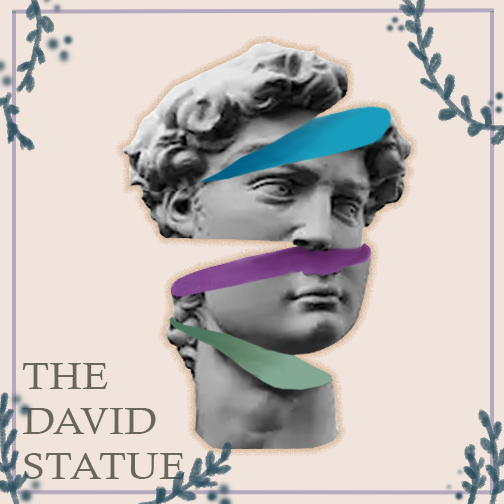home
microsoft word
powerpoint
adobe illustrator
html
photoshop
excel

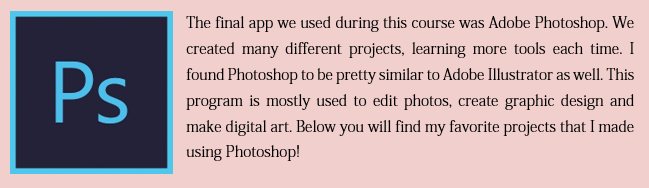

For this assignment, we had to create a magazine cover. There had to be a gradient background, text, price and publication date. I decided to make mine black, white and blue.
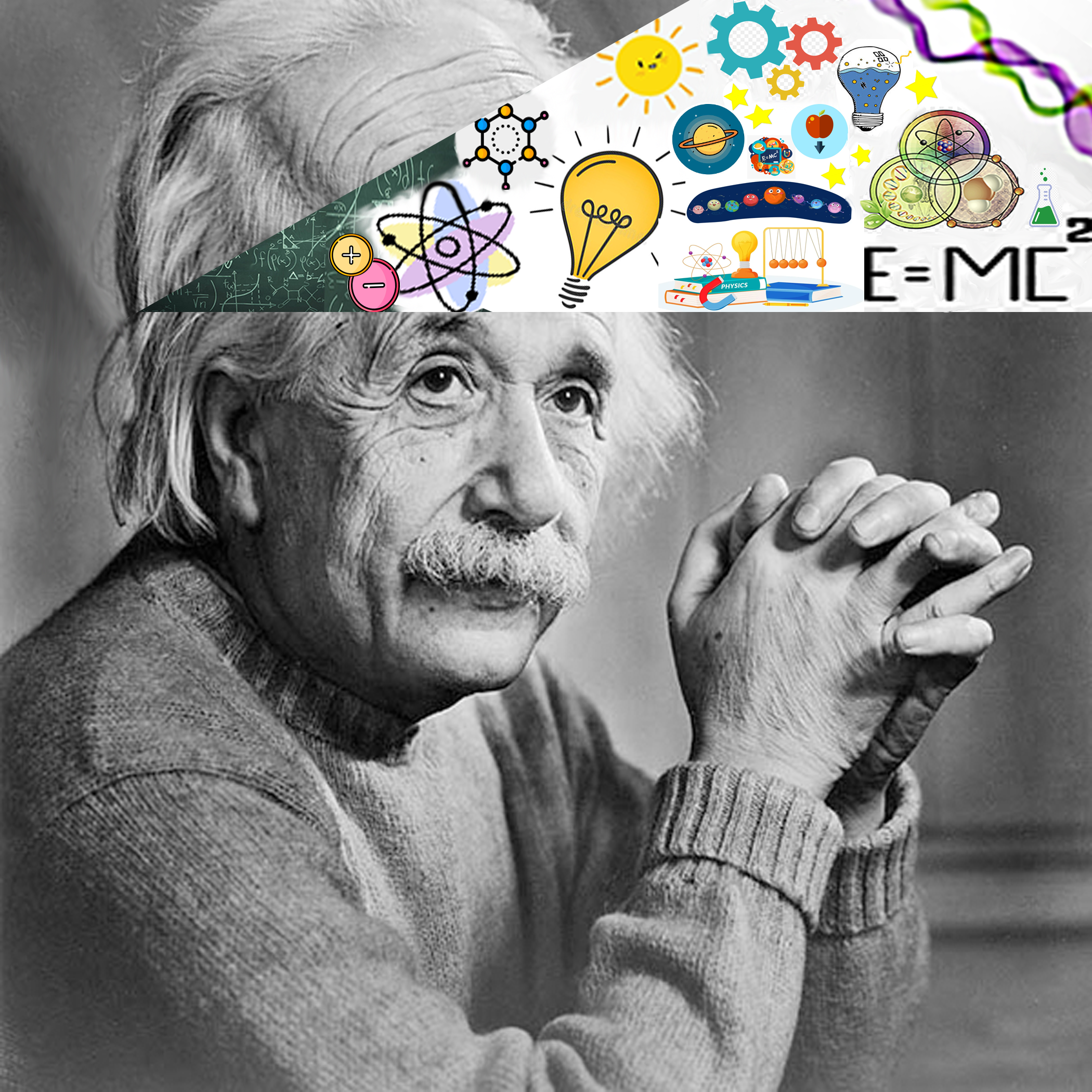
This was one of the first projects that I created. We had to pick a person and then add in things that we thought they would be thinking about. I chose Albert Einstein, and then made a small collage of what was in his head. I didn't know very many tools in Photoshop when creating this project, but I spent a lot of time on it, and I think the outcome is pretty interesting.

For this project we used the mixer brush tool, to make our image look as if it was an oil painting. I chose this hot air balloon scene and then went over the image with the brush on a new layer. This is what it looked like in the end.

For this smaller project, we had to create a reflection of an animal or person, looking at themselves. I chose to do Queen Elizabeth. We had to flip the image and then use the magnetic lasso tool to outline the mirror, so that the image fit properly within the mirror. We also had to add something that was not in the reflection, so I took off the brooch she had on, by using the patch tool.

For this project, we had to make a movie poster using a picture of ourself or a friend. I created a movie called "Glitch" with my friend Amira, as the main character. I created the glitch effect, using the rectangular marquee tool, the wave distortion filter, and also by changing the color channels.
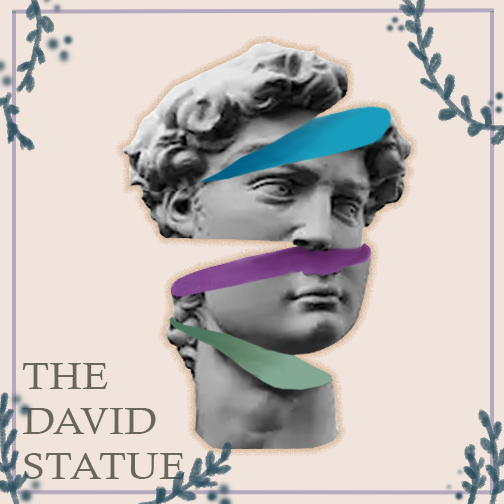
For this project, I chose to create an image using the slice-head effect on the statue of David. When creating this project, I learned how to add an outer glow to a layer. I also used the brush tool to create the blue vines around the image.

This was one of the final projects that I created in Photoshop, where I made a themed collage based on the beach. I used many different tools, one of the main ones being the brush tool and creating my own brush. The starfish and waves were two of my own brushes that I created specifically for the image. I really enjoyed working on this project because I got to use a lot of what I have learned in Photoshop, all in one project.